Best Practices
Texas State employees who run social media channels for their departments should be aware that their accounts are representative of the university and should keep the following recommendations in mind.
Social Media Principles
Social media is constantly changing. New networks launch daily, each with a different goal, language, and culture. It is impossible to create permanent guidelines that will address all of these changing issues. However, there are a few universal principles to follow for social media success:
BE ENGAGING
Don’t leave the "social" out of your social media. This is not a broadcast medium, it requires engagement. It is important to converse with your audience and address their needs directly. When your followers mention you on social media, engage with them whenever possible.
BE POSITIVE
Negative comments from followers are a part of social media. If a follower has a legitimate complaint, respond to these comments in a positive and helpful manner. It’s OK if you don’t know the answer, but be sure to direct the person to someone who does.
Delete negative comments only when derogatory or foul language is used. Comments from solicitors should be removed. People consistently posting rude or argumentative comments (trolls) should not be engaged. If the problem persists, consider banning the user from your page.
BE CONSISTENT
Post on a regular basis. We recommend at the very least once a week on Facebook and Instagram and four to six times a week on Twitter, not including comments and replies. If you don’t think your department can post that often, you should not create a social media account.
BE HUMAN
There are many tools that will enable you to automate and schedule your posts. However, while these tools may seem like a convenient resource, they greatly diminish the effectiveness of your social media efforts.
No one likes to call a company on the phone and not be able to talk to a real person; the same goes for social media.
BE RESPONSIBLE
Use common sense and good judgment when posting to social media. We invite campus organizations and departments to find an authentic, human voice and create an open, casual dialogue; however it is important that each account represents Texas State and speaks with the voice of the university. If you are not sure if a post is appropriate, err on the side of caution and don’t post.
Remember, all social media posts are available to the public, including the media. Conduct conversations in direct messages as if they were public. Do not disclose private information or conduct official business over social media. Refer official business through appropriate channels such as email.
RESPECT COPYRIGHTS
Social media administrators are expected to follow all copyright and intellectual property laws when posting to any social network. UPPS 01.04.27 contains a detailed description of this policy.
Don't use photography or video that isn't yours or isn't licensed. This includes music in a video.
General Recommendations
These recommendations are meant to increase the maximum effectiveness of Texas State’s social media accounts and encourage a consistent, flexible style.
The university’s Editorial Style Guide will also be useful when writing for social media, as will our social media brand guidelines.
FREQUENCY OF POSTS
Facebook: At least 3 times a week. No more than 3 posts per day.
Twitter: At least once a day, not including replies. Space posts out by at least 30 minutes.
Instagram: At least once a week. For maximum engagement, posting at least every 2-3 days is recommended. Do not post more than 2 times per day on your Instagram feed, instead utilize Instagram Stories for extra posts. If you have multiple photos you want to share, take advantage of Instagram's carousels, which allow you to post up to 10 photos and videos at one time.
DON'T SPAM
Don't post repetitive content frequently.
MOBILE POSTS
Be careful when posting from your phone in order to avoid typos. Always take an extra moment to look over your post again. Whenever possible, get someone else to review your post before sending it.
QR CODES AND URL SHORTENERS
Do not post QR codes on social media. QR codes are not effective online. Use links instead. While using a URL shortener will not give you more characters on a Twitter post, it transforms long links into shorter, more manageable ones.
ITAC provides a free resource to create a vanity/short URL for txstate.edu sites.
VISUALS
The use of photos and videos are highly encouraged to increase engagement and share-ability. Posts with only copy will not reach as many people because there is nothing to catch their eye with.
Images and videos used on social media should follow accessibility best practices. When text is used on a graphic, limit the amount of copy and use color combinations that meet color contrast requirements. Alt text should be added to images whenever possible. Videos should have captions.
EVENTS
Events can be covered in a number of different ways. If you are focusing on increasing attendance and participation, promoting your event ahead of time is encouraged.
Talking about events as they happen makes your account more engaging and enriches your content. Some suggestions for covering live events include streaming your event live via Facebook LIVE, Instagram LIVE, or YouTube LIVE. Live videos can consist of a stationary camera or they can incorporate a moving camera with a directorial strategy that tells a story by showing the audience what you want them to see or by verbally explaining to them what they are seeing.
Whichever strategy you use for live videos, keep your audience engaged by continuing to provide purposeful content.
If you are interested in covering an event live but want to have more control over what is being captured, Snapchat and Instagram Stories are excellent tools.
Collect high-quality photos during your event so you can post those photos live or at a later time. Talking about events afterward helps increase brand awareness and is an alternative to posting live if you are unable post while the event is ongoing or you need more information to make your post more impactful.
Monitoring and Responding to Comments
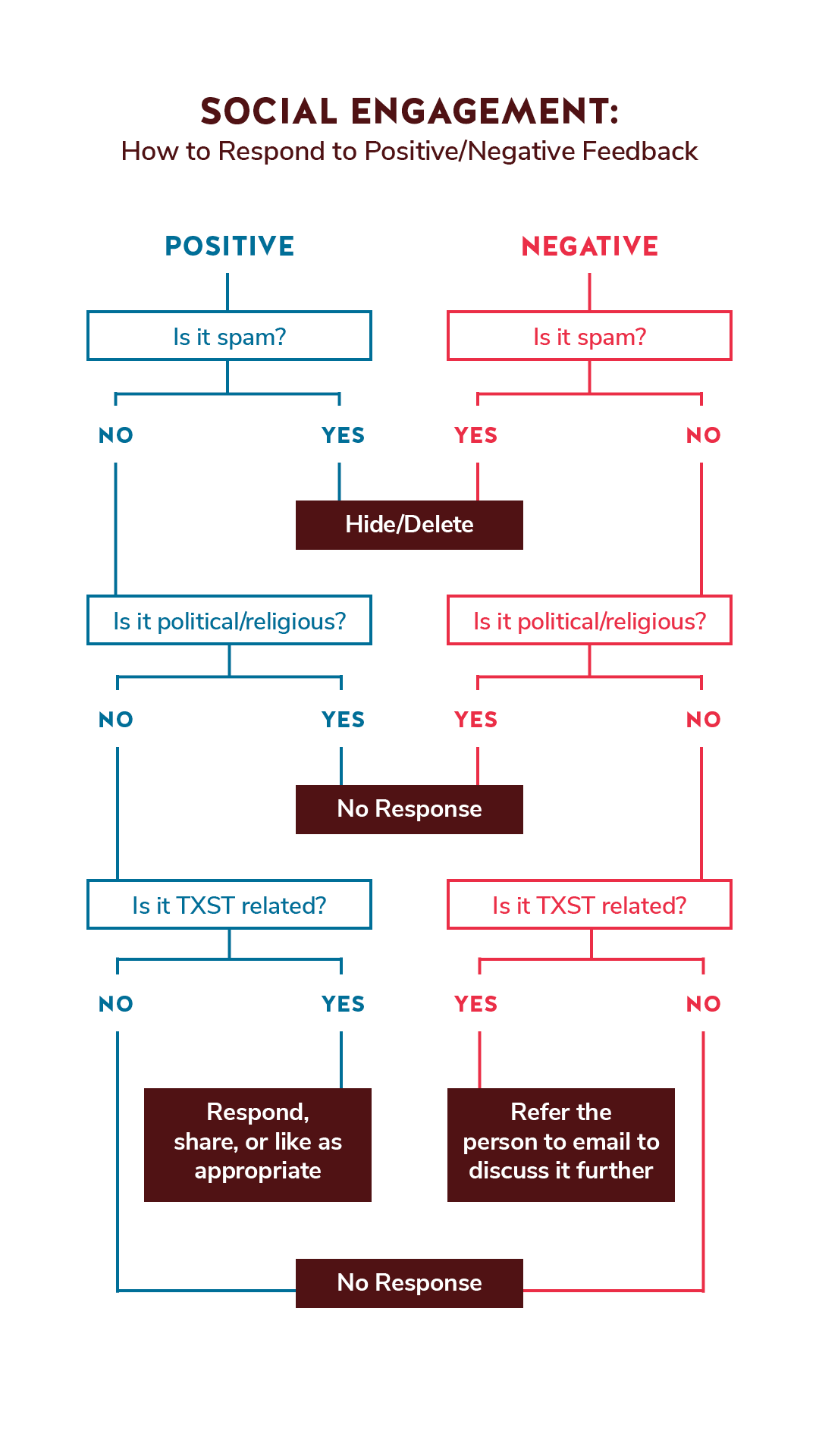
Crisis Communication
Be aware of major news stories and how current events might affect your posts. This is especially important for any posts scheduled in advance. In the event of a major tragedy, you don’t want to accidentally post something that would seem insensitive or inappropriate. Always review what you have scheduled and reschedule or delete posts as necessary.
During an on-campus emergency, only relay information from reliable resources such as:
Texas State UPD (@TxStateUPD)
Texas State University (@txst)
Transportation Services (@TXST_Transport)
TXST Office of Emergency Management (@TXStateOoEM)
City of San Marcos (@CityofSanMarcos)
If there is a situation involving a specific building such as Alkek Library (@alkeklibrary), retweeting information from their account about closures or notices is encouraged.
Cross Posting vs. Cross Promotion
Cross-posting is posting the same content on every social media channel and is not encouraged. Cross-promotion means crafting a unique message for each channel to better connect with each user base.
Tips for optimizing your content:
- Use a different photo asset with platform-specific dimensions.
- Stagger your posts so that you aren't posting the same content in the same hour. If possible, stagger your content so that your Twitter post runs on one day and your Facebook post runs on another.
- Not all content needs to be shared on every network. Consider your audience and how fast you want them to see your message.
Accessibility in Social Media
There is a huge portion of the world population that may need assistive technology or accommodations to navigate the online world and access digital content like social media. As managers for TXST colleges, departments, and programs on social media we should always ensure content is accessible with regard to the Americans with Disabilities Act (ADA).
What does accessible social media mean?
- Including alt text on all visuals (including photos and flattened copy text images)
- Crafting written content that is accessible and captivating, from emojis to spacing.
- Including captions and transcripts for audio and video content
- Plus so much more
Visit Accessible Social, a free resource hub for social media managers and users to make their social media content accessible. Texas State University's Division of Information Technology provides additional resources and user guides for digital accessibility.
Channel-Specific Resources
We've created practices and tips for the 5 most popular social media platforms. Looking for details on another social platform? Schedule a consult with the TXST Social team.
To maintain a good level of social engagement, there are some things to keep in mind about the kinds of posts you reply to or engage with. Most times, it is best to have no response unless it passes through other protective barriers.
Be sure to set your page moderation and profanity filters to 'strong' on all social platforms. The tools are built to hide or block obvious hate or vulgar message/comments but sometimes additional steps need to be taken: